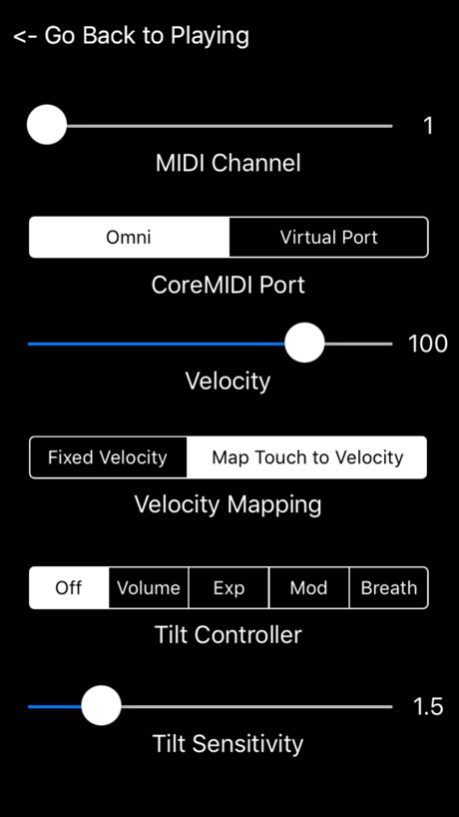MIDIKeys - MIDI Controller 4.0.1
Free Version
Publisher Description
MIDIKeys is a MIDI Keyboard Controller that can be used to send MIDI messages to other synthesizer apps and hardware MIDI synthesizers.
MIDIKeys is a MIDI keyboard controller that can be used to send MIDI messages to synthesizer apps and hardware MIDI synthesizers.
MIDIKeys doesn't produce any sound on its own, it is for playing hardware or software VST-style MIDI synthesizers via MIDI hardware interfaces connected to the iPhone dock connector or virtual MIDI instruments like IK Multimedia SampleTank® for iOS or ThumbJam running in the background on your iPhone.
The entire range may be transposed up or down (up to a three octave limit) by touching the 8va -/+ buttons on the main screen. Touching the display for the transpose value between the octave shift buttons resets the transpose to C3 (60).
Both fixed or variable note MIDI Note On event velocity based on touch position within the key are available as options on the settings page.
While playing, you may also optionally send real-time volume, expression, modulation, or wind controller MIDI messages by tilting the iPhone/iPod Touch to the right or left.
Set the transmit channel using the MIDI Channel slider. Any channel from 1-16 may be selected. Channel 1 is the default.
Choose between "Omni" sending MIDI data to all CoreMIDI apps or "Virtual Port" sending to a named CoreMIDI virtual output port. When the "Virtual Port option is selected, MIDIKeys will show up as an input option labeled "MIDIKeys" in apps that support virtual ports like Sonosaurus ThumbJam and MIDIBridge. "Omni" mode is selected by default.
Note-on events may be sent with either a fixed or variable velocity based on where you touch on the key. Set the maximum velocity using the Velocity slider. Any value from 0-127 may be selected. Default value is 100.
Select between fixed or variable velocity mapped to the touch position using the selector. When the velocity is mapped to touch, the minimum velocity is approximately 10% of the value set on the Velocity slider and the max is 100% of the value. Touching lower or higher on the key (area below the black keys only for the white keys) results in lower or higher velocity values sent in the MIDI Note On event for the key. Black key highest velocity starts at the bottom of the key and gets lower as you touch higher.
MIDIKeys can send Volume, Expression, Modulation, or Breath Control message by tilting the device to the right or left.
Select a controller on the Tilt Controller selector. Default is no controller messages.
When a controller is enabled, tilting the device to the right or left will send the selected controller messages to the external device. Values increase as the device is tilted farther to the right.
You may set the tilt sensitivity using the Tilt Sensitivity slider. The range is from 1 to 4, with higher values being more sensitive. Default value is 1.5.
If you ever have "stuck" notes, you may touch the "Shhh" icon on the main screen to send a MIDI "All Notes Off" message and stop the sounds.
All settings are saved when exiting MIDIKeys and restored the next time it is run.
Jun 28, 2018
Version 4.0.1
This app has been updated by Apple to display the Apple Watch app icon.
Bug fixes and performance improvements.
Added first note transpose display on main screen. Touching the displayed value resets the first note transpose to C3 (60).
Reversed the key position to velocity mapping direction for the black keys.
About MIDIKeys - MIDI Controller
MIDIKeys - MIDI Controller is a free app for iOS published in the Audio File Players list of apps, part of Audio & Multimedia.
The company that develops MIDIKeys - MIDI Controller is Michael Eskin. The latest version released by its developer is 4.0.1.
To install MIDIKeys - MIDI Controller on your iOS device, just click the green Continue To App button above to start the installation process. The app is listed on our website since 2018-06-28 and was downloaded 24 times. We have already checked if the download link is safe, however for your own protection we recommend that you scan the downloaded app with your antivirus. Your antivirus may detect the MIDIKeys - MIDI Controller as malware if the download link is broken.
How to install MIDIKeys - MIDI Controller on your iOS device:
- Click on the Continue To App button on our website. This will redirect you to the App Store.
- Once the MIDIKeys - MIDI Controller is shown in the iTunes listing of your iOS device, you can start its download and installation. Tap on the GET button to the right of the app to start downloading it.
- If you are not logged-in the iOS appstore app, you'll be prompted for your your Apple ID and/or password.
- After MIDIKeys - MIDI Controller is downloaded, you'll see an INSTALL button to the right. Tap on it to start the actual installation of the iOS app.
- Once installation is finished you can tap on the OPEN button to start it. Its icon will also be added to your device home screen.